Line Simplification Mode ⭐
Line Simplification Mode ⭐
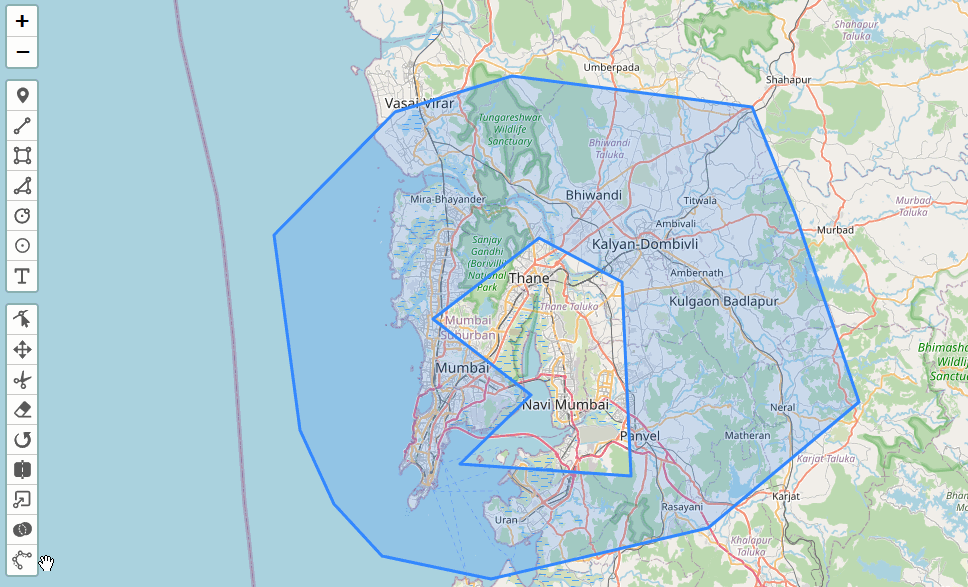
You can enable Line Simplification Mode for all layers on a map like this:
map.pm.enableGlobalLineSimplificationMode();
Leaflet-Geoman's Line Simplification Mode enables easy and efficient simplification of line and polygon geometry. Users select a layer, click the starting vertex to begin, and preview the points that will be removed. After clicking the ending vertex, the layer is updated with the simplified geometry.
The following methods are available on map.pm:
| Method | Returns | Description |
|---|---|---|
| enableGlobalLineSimplificationMode() | - | Enables global Line Simplification Mode. |
| disableGlobalLineSimplificationMode() | - | Disables global Line Simplification Mode. |
| toggleGlobalLineSimplificationMode() | - | Toggles global Line Simplification Mode. |
| globalLineSimplificationModeEnabled() | Boolean | Returns true if global Line Simplification Mode is enabled. false when disabled. |
| cancelGlobalLineSimplificationMode() | - | Reverts the layers to the state before changing. ⭐ |
The following events are available on a map instance:
| Event | Params | Description | Output |
|---|---|---|---|
| pm:globallinesimplificationmodetoggled | e | Fired when Line Simplification Mode is toggled. | enabled, map |
| pm:globalcancel | e | Fired when cancel of a Mode is called. ⭐ | map |
Line Simplification Mode Button in the Toolbar
You can also enable/disable a button in the toolbar to toggle Line Simplification mode. You can enable (disable) it by setting lineSimplificationMode to true (false) in the addControls options.
map.pm.addControls({
lineSimplificationMode: true,
});
Examples
Loading...