Lasso Select Mode ⭐
Lasso Select Mode ⭐
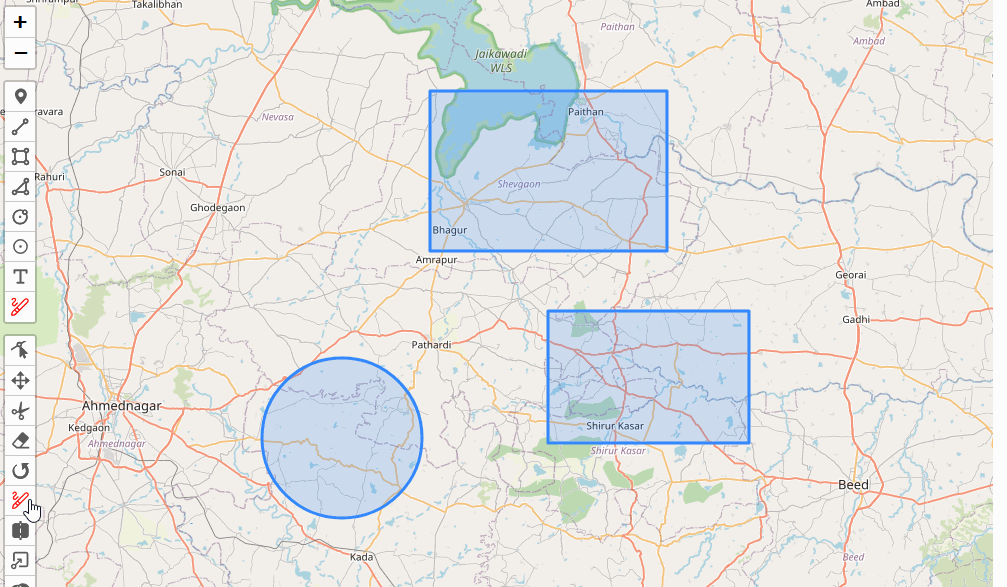
Lasso Select Mode allows you to select multiple layers on your map by drawing a freehand shape around them. This feature enables quick and intuitive selection of layers for further manipulation or analysis.
You can enable Lasso Select Mode on a map like this:
// enable Lasso Select Mode
map.pm.enableGlobalLassoMode();
// disable Lasso Select Mode
map.pm.disableGlobalLassoMode();
The following methods are available on map.pm:
| Method | Returns | Description |
|---|---|---|
| enableGlobalLassoMode(options) | - | Enables global Lasso Select Mode with optional configuration. |
| disableGlobalLassoMode() | - | Disables global Lasso Select Mode. |
| toggleGlobalLassoMode() | - | Toggles global Lasso Select Mode. |
| globalLassoModeEnabled() | Boolean | Returns true if global Lasso Select Mode is enabled, false if not. |
| setLassoMode(mode) | - | Sets the Lasso mode (APPEND, SUBTRACT, or RESET). |
| getLassoMode() | String | Returns the current Lasso mode. |
| setLassoSelectMode(mode) | - | Sets the Lasso select mode (CONTAIN or INTERSECT). |
| getLassoSelectMode() | String | Returns the current Lasso select mode. |
| setLassoAppendMode() | - | Sets the Lasso Mode to Append. Layers will be added to the selection. |
| setLassoSubtractMode() | - | Sets the Lasso Mode to Subtract. Layers will be removed from the selection. |
| setLassoResetMode() | - | Sets the Lasso Mode to Reset. Layer selection will be cleared before each draw. |
| setLassoIntersectSelectMode() | - | Sets the Lasso Select Mode to Intersect. |
| setLassoContainSelectMode() | - | Sets the Lasso Select Mode to Contain. |
| cleanupSelection() | - | Deselect all selected layers. |
| getSelectedLayers() | Layer[] | Get all selected layers. |
Lasso Select Options
When enabling Lasso Select Mode, you can pass options to configure its behavior:
map.pm.enableGlobalLassoMode({
mode: map.pm.Draw.Lasso.APPEND_MODE,
selectMode: map.pm.Draw.Lasso.INTERSECT_SELECT_MODE,
lassoDrawOptions: { color: 'red' },
});
Available options include:
| Option | Values | Description |
|---|---|---|
| mode | APPEND_MODE, SUBTRACT_MODE, RESET_MODE | Determines how selections are handled. |
| selectMode | CONTAIN_SELECT_MODE, INTERSECT_SELECT_MODE | Determines how layers are selected. |
| lassoDrawOptions | Leaflet path options | Sets the Style for the lasso polygon while drawing. The option fill will be always true. |
Lasso Modes
Lasso Select Mode has three main modes that determine how selections are handled:
- APPEND_MODE: Adds new selections to existing ones.
- SUBTRACT_MODE: Removes selections from existing ones.
- RESET_MODE: Clears existing selections before making new ones.
You can set these modes using the setLassoMode() method or when enabling the mode:
map.pm.setLassoAppendMode();
map.pm.setLassoSubtractMode();
map.pm.setLassoResetMode();
Select Modes
There are two select modes that determine how layers are selected:
- CONTAIN_SELECT_MODE: Selects only layers fully contained within the lasso.
- INTERSECT_SELECT_MODE: Selects layers that intersect with the lasso.
Set these modes using the setLassoSelectMode() method or when enabling the mode:
map.pm.setLassoContainSelectMode();
map.pm.setLassoIntersectSelectMode();
Events
The following events are available on a map instance:
| Event | Params | Description | Output |
|---|---|---|---|
| pm:globallassomodetoggled | e | Fired when Lasso Select Mode is toggled. | enabled, map |
| pm:lasso-select | e | Fired when a lasso selection is changed. | lassoCoords, selectionChangedLayers, selectedLayers |
Example Usage
// Enable Lasso Select Mode with APPEND mode and INTERSECT select mode
map.pm.enableGlobalLassoMode({
mode: map.pm.Draw.Lasso.APPEND_MODE,
selectMode: map.pm.Draw.Lasso.INTERSECT_SELECT_MODE,
});
// Listen for selection changes
map.on('pm:lasso-select ', (e) => {
console.log('Selected layers:', e.selectedLayers);
console.log('Current selection:', e.lassoCoords);
});
// Get currently selected layers
const selectedLayers = map.pm.getSelectedLayers();
// Clear all selections
map.pm.Draw.Lasso.cleanupSelection();
Lasso Select Mode Button in the Toolbar
You can enable/disable a button in the toolbar to toggle Lasso Select Mode. Enable it by setting lassoMode to true in the addControls options:
map.pm.addControls({
lassoMode: true,
});
Notes
- Layers can be excluded from lasso selection by setting the
lassoSelectableoption tofalseon the layer's pm options. - Holding the Ctrl key while using Lasso Select Mode in RESET mode will temporarily switch to APPEND mode, allowing for non-contiguous selections.
- Lasso Select Mode works with various layer types including markers, circles, polygons, polylines, and rectangles.